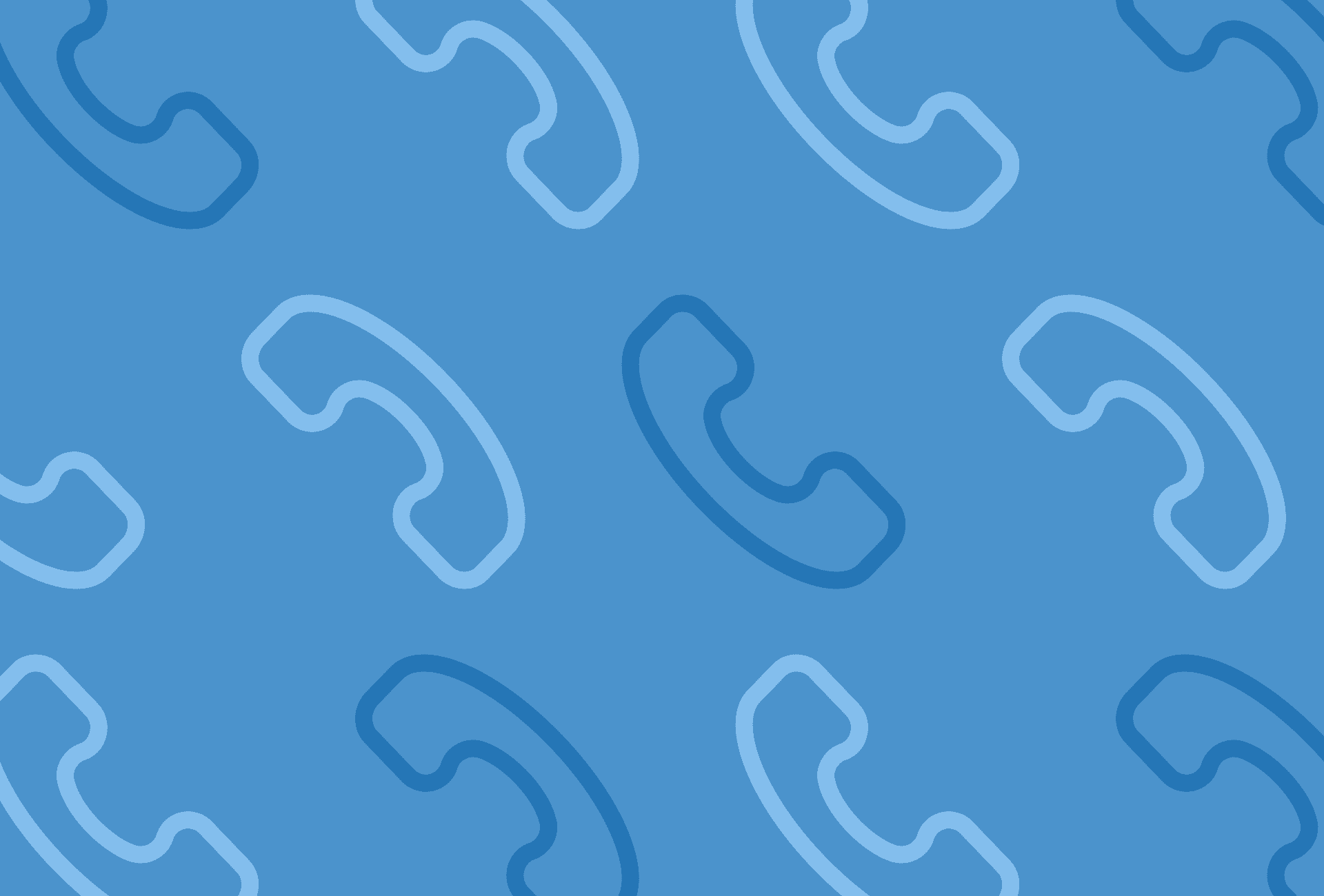Salesforce ERP integration

The Salesforce platform boasts a huge user base across organizations of all sizes, from small businesses and startups to Fortune 500 companies.
For small businesses, Salesforce may be the one primary tool in use, but larger companies will also need enterprise resource planning (ERP) software, making it crucial to consider how integration between these two essential tools can help you get the best of both of them.
So what are the most compelling reasons for moving forward with a Salesforce ERP integration?
A better customer experience
Providing a better customer experience is a critical part of business today. Integrating Salesforce with your ERP allows for an accurate 360-degree view of your customers for all of your departments. Regardless of how customers are interacting with your brand; in-person, phone, or online – everyone from your company who interacts with them will be working with the same up-to-date information, allowing them to provide a highly personalized experience.
Increasing efficiency
If staff need to access information from multiple platforms during their workday, they cannot be as efficient as they could be. Instead, employees can work with the tools that they are most comfortable using, rather than having to learn multiple systems. For example, this means that your sales team might have the ability to see product inventory levels directly from within Salesforce and avoid selling an item that might be out of stock or back-ordered, without having to open the ERP system as well. Your departments will be able to collaborate much more efficiently when everyone has the same information at hand.
Reducing the risk of error
If your staff needs to work in two different systems daily, you have a much greater chance of errors being introduced when customer data needs to be duplicated manually. The problem then is that when a mistake is inevitably made, even more time is lost figuring out which entry was correct and fixing it. Having automatically synchronized data between your ERP system and Salesforce means that this will no longer be an issue.

What are the options for a Salesforce ERP integration?
Assuming you see the benefits of integrating your Salesforce and ERP software, your next and most important decision to make is how to go about doing it.
Firstly, you will need to consider some data architecture choices that will help determine the best path for integration. Which data objects need to be shared? Do you need data to be copied from one platform to the other? Is read-only access to data sufficient, or will you need to be able to write data from one platform to the other?
Once you have identified the specific needs for your organization you need to choose how to perform the integration. While your business needs and budget will guide this choice, you will likely have to go with one of the following options:
Do the integration in-house
Assuming you have the staff with the required skills and experience, and the time to devote to the project, it is certainly an option to perform the integration in-house. Perhaps it might look like your needs can be met with a relatively simple point-to-point (P2P) integration? In that scenario, it may well appear to be a cost-effective option compared to some of the other choices listed below. However, in the event that more integrations are required at a later date things can get out of hand very quickly.
If your company uses a custom-built ERP solution that was developed in-house then it may make sense to have the Salesforce integration performed by the people that know your ERP software the best.
The downsides to this option are the same that come with developing any custom software in-house. These include; a limited number of people who understand the software and lack of available outside support, priorities taken away from your actual business and dealing with ongoing upgrades and security issues.
Use existing connectors
Salesforce recognized the need for integration with other software platforms, and accordingly made its biggest acquisition ever with the purchase of enterprise middleware company Mulesoft for USD$6.5B in 2018. Today, MuleSoft Composer provides seamless integration with Xero (for invoicing), Tableau (for BI), and JIRA (PM).
While Mulesoft offers the ability for some relatively complex Salesforce integration with select ERPs, even they acknowledge that in some simple scenarios, you may be better off using Salesforce’s own out-of-the-box connector options. Salesforce Connect is Salesforce’s own ERP integration solution, and is available as an add-on. It has the ability to load data directly from your ERP system, without the need to copy it, which may bloat your system with content that can go out of date quickly.
If you are using one of the more common ERP solutions on the market it is likely that pre-built connectors are available to help with performing your integration quickly and at a lower cost than a custom option.
Work with a Salesforce partners
If your company has specific needs that are not met by simpler pre-built connector solutions, then working with an experienced Salesforce integration consultant for your integration may be the best choice.
Even if you have an in-house IT team, partnering with an outside Salesforce consulting company familiar with your industry can save you time and money. It is likely that a good outsourced team has seen and dealt with similar issues before, no matter how unique your needs may seem. This means that you have outside support available should you need it and your team is free to focus on the things they can do best for your company.
Conclusion
The benefits of a Salesforce ERP integration for your organization are pretty clear – 360-degree view of your customers that allows all of your teams to collaborate more efficiently and have the data at hand to help make the right decisions at the right time. The risk of outdated or inaccurate customer data will be removed and significant time savings can be had by avoiding the need for entering data into two systems.
Any change to the way you do business can be a daunting prospect. By taking the time to understand the integration options available you can be confident that an improved, unified workflow will be a change for the better and likely pay for itself many times over in the years to come.