
Salesforce implementation guide

Early-stage startups, mid-sized companies, large enterprises — no matter your size, you can only ignore the importance of implementing a Salesforce solution for so long. As the company scales, dealing with multiple spreadsheets, boards, and systems quickly becomes a hindrance, one that can easily be solved with a centralized, start-to-finish solution.
That in itself is the main reason why Salesforce is such an undisputed CRM industry leader: while many CRMs have a robust set of solutions, Salesforce's sheer level of configurability and capacity to host different functions within a single system is unparalleled.
Channeling that complexity, however, demands specialization. Countless companies attempt to cut corners by implementing Salesforce on their own. This is a bad idea. You don’t want to trial-and-error your way through a lengthy process that involves your company's most valuable data. You want to do it once, and do it right.
A strong Salesforce rollout is fundamental to scalability, but there are different approaches you can take based on your organization's goals. Recently, we focused on Salesforce pricing and how to get the best for your buck. But for this guide, we've opted for a more general overview of the Salesforce implementation steps, challenges, and best practices to be expected and followed for a smoother operation.
So, whether you've already chosen Salesforce as your CRM and know exactly what you need, or are just starting to research providers, keep reading for a step-by-step guide to effective Salesforce implementation.
Phases of implementation
At our Salesforce practice, we split Salesforce implementation into six distinct key steps. They are:
Discovery
Every Salesforce implementation project starts with a discovery session. So, your main task is to identify user groups according to department, roles, regions, etc. Then, think about what your ideal processes look like. List all the restrictions or disadvantages of your legacy system — since Salesforce is much more powerful, you’ll be able to implement them in a way you like most.
This "Phase 0" exists so that your Salesforce team can understand your needs and goals to come up with a project specification that, when properly done, narrows down the massive amount of potential Salesforce offerings to the ones that best suit you.
Planning
Here, the discoveries you've made translate into a detailed implementation strategy. System features and integrations are defined, timelines and roadmaps are sketched, and demo sessions are scheduled to test assumptions and discuss results — bear in mind that you should never be treated as an observer, but as a full participant that approves (or not) every designed iteration before moving down the line.
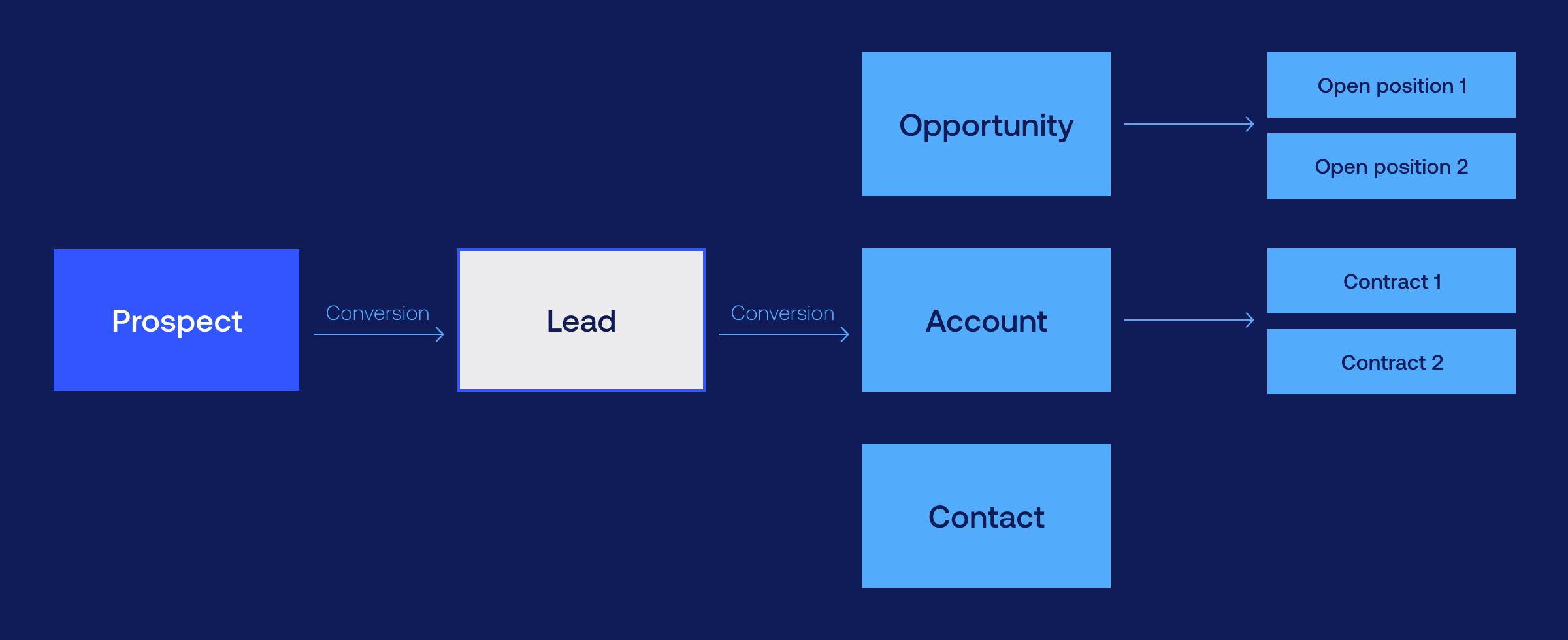
Development and testing
This is where the system's rollout truly begins. Your team must ensure your system is up to Salesforce's specifications, including tasks like configuring and running the system, migrating the data, setting up access levels and permissions, and so on.
To help streamline data migration, it's a great idea to invest some time to clean up and organize your data before migrating from your legacy solution to Salesforce.
User acceptance testing
After the initial "alpha" testing, the system is ready to be tried out by their intended end users — most likely your employees or coworkers. Their feedback and suggestions at this stage will prove crucial to adjust and polish the system's final configuration.
Release
Pop the champagne! And give your coworkers the next day off.
User training
Education is an often-overlooked step. Releasing the Salesforce solution doesn't mean the job's done — users need to know how to use the platform to get the best out of it. Training and onboarding sessions are the most efficient ways towards quick system adoption. You may also consider a Salesforce advocate to break through your team's resistance to change.
For time's sake, this step can and often does start before release.
Most common implementation challenges
Or rather, why do Salesforce implementations fail?
The most common reason is the end user not grasping the value brought to the business by the solution. This can happen because of badly identified needs and goals at the beginning, skipping the user training phase at the end, or botched development choices in between.
Generally speaking, there are some major mistakes that companies must be aware of before going for implementation:
- Your vendor should have expertise in your domain/industry. Salesforce solutions have vastly different practical uses, and copy-pasting something that works for, say, fintech to a field like healthcare is a recipe for disaster.
- Your company's workflow must be transparent. Not knowing the exact needs and goals of a business during consultation leads to faulty expectations, which affects planning and, ultimately, creates additional expenses.
- Don't split your work into several CRM systems. A key reason to pick a CRM solution is centralizing data into a single system. Using 2+ CRMs simultaneously is counterintuitive to that objective and leads to additional data transfers, cleanup, and messiness. This includes, ideally, stopping using your legacy CRM systems as soon as Salesforce is running.
- Choosing the wrong Salesforce license. This is a consequence of either bad planning or a poor vendor, or a company's attempt to implement it by themselves without consultation. Salesforce licenses, and particularly the near-infinite amount of add-on combinations, can be tricky for the uninitiated and should always be considered on the advice of specialized partners.
Need help with implementation? We draw on years of Salesforce expertise to deliver solutions customized to meet complex business needs.
Salesforce implementation best practices
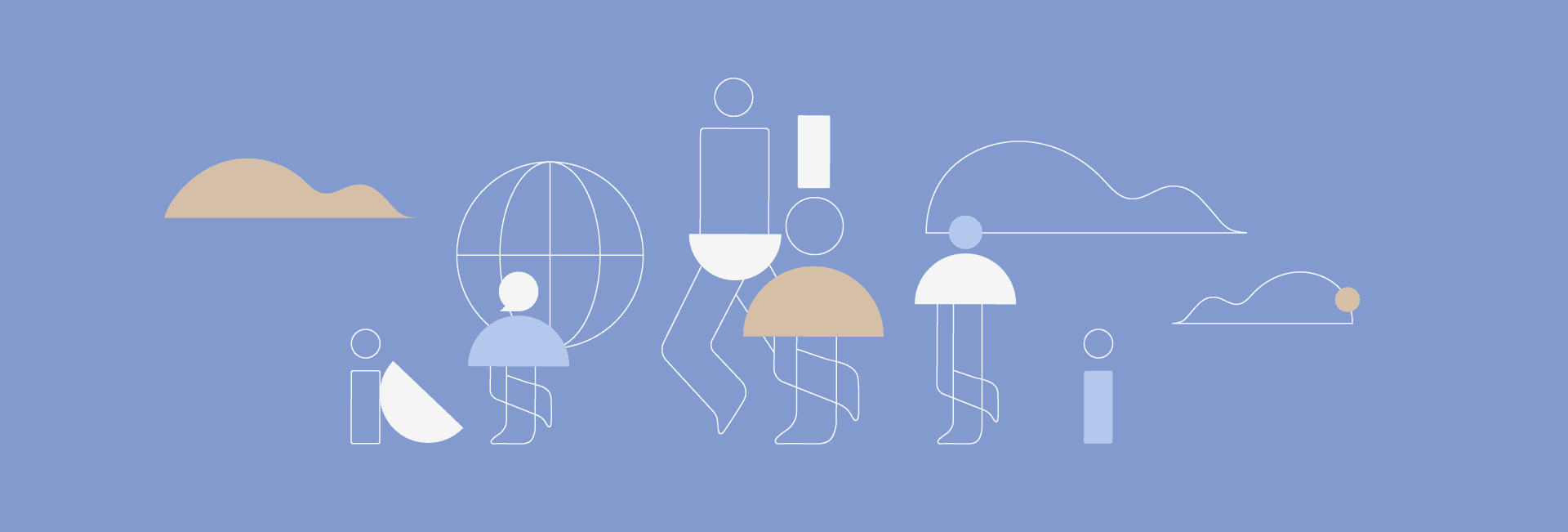
Any given CRM solution is usually aimed at improving one or more of the following:
- Transparency & Data Visibility
- Security
- Automation
- Costs
Therefore, as a rule of thumb, any part of the implementation process that improves one or more of these is a boon. That said:
- Research your options. An experienced third-party implementation partner will nudge you through the process, but it works way better when it's a dialogue instead of a lecture. The gavel, after all, belongs to the client — so make sure your decision-makers are savvy enough to make those complex decisions.
- Pick a dedicated project manager. Don't forget that management needs to be managed. Centralizing operational requirements, budget, and deadlines in a single intermediary is paramount, no matter your company' size.
- Train your employees. The Salesforce platform can be a new language to professionals not used to it — and if they can't speak it, they can't use it. Technology adoption is a slow and steady process that needs to be constantly incentivized for change to truly happen. Tech is just half of it: our real stakeholders, in the end, are always people.
- Leverage your data. Centralizing your data into a single system enables its efficient activation for multiple purposes — including enticing your users that your new system is way more convenient. Data is a major asset, so properly refining it for Salesforce adoption as well as defining data governance policies is key.
- Treat implementation as an iterative process. Because it is. If there's a point that deserves to be repeatedly stressed, it's this: the process is far from over at the time of launch. From ongoing maintenance to the expected post-implementation scale-up and its associated issues, your company's experience with Salesforce will improve and change with both time and effort.
Expected timeline of a Salesforce implementation
Or rather, how long do Salesforce implementations take?
It's tricky. Estimates vary widely because every project is unique, with the amount of data being migrated — and its quality — a highly influential factor. It can take anywhere between two days up to many months, but the average Salesforce implementation project falls inside the 30~60 days' ballpark.
That said, we can roughly group projects based on scope of work and how long it takes to achieve it:
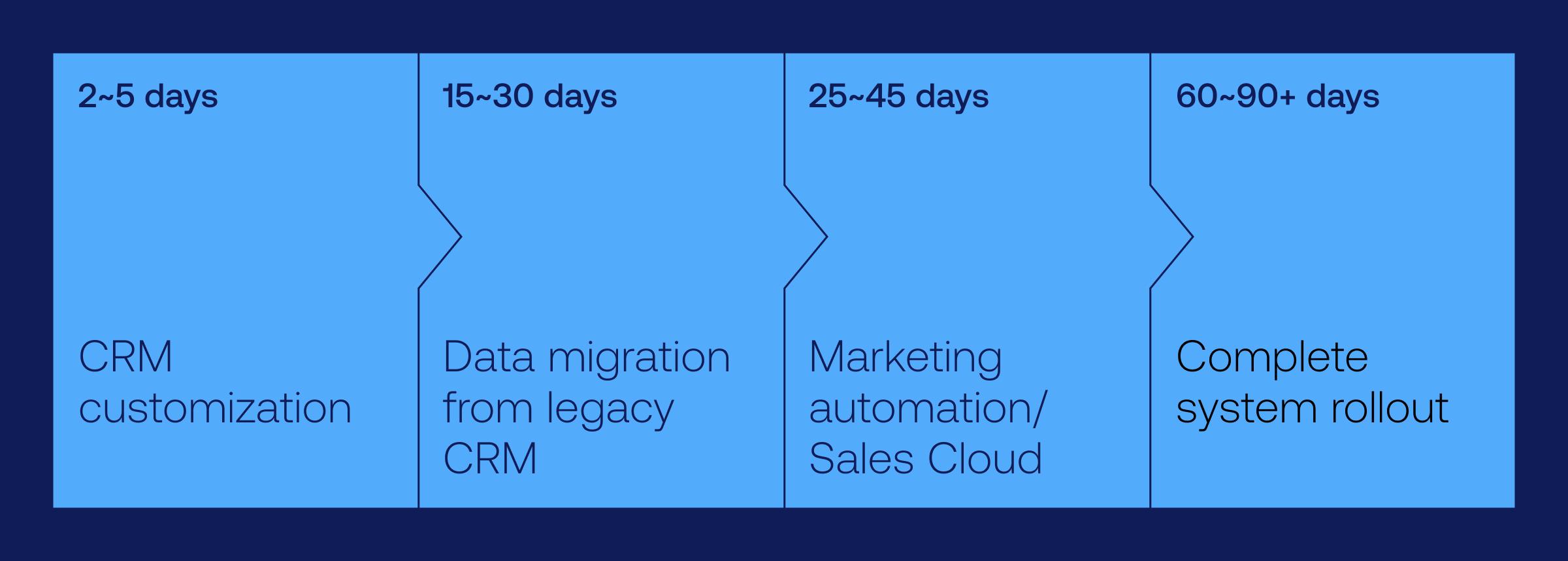
- CRM customization — 2~5 days
- Data migration from legacy CRM — 15~30 days
- Marketing automation/Sales Cloud —25~45 days
- Complete system rollout — 60~90+ days
Other than data, the biggest determination of a project's timeline is the Planning phase, which increases exponentially the bigger a project is. Customizing the platform hardly needs more than one day of planning, whereas a complete rollout can demand two weeks or more.
The theory, in practice
Our project for Equal Education, a UK-based social enterprise that matches kids with special needs with adequate tutors, had many peculiarities: A complete solution was needed for a nonprofit company in pandemic-induced record time.
Their main goal was to automate the student-tutor matchmaking and refine the entire process, from the first session to invoicing. After zeroing in Salesforce, our Senior Technical Consultant guided the evaluation of different licenses and helped pick the most suitable one.
Then, after two weeks of planning, we chose the right implementation strategy to match the client's needs and goals, with a solution design document tracking every requirement. The project's implementation roadmap included:
- Setting up several Salesforce Communities of Equal Education's partners, tutors, and students to monitor the needs of different user groups
- Developing a personalized sign-in page for tutors where they can register and provide key details, such as specializations, address, and rates
- Creating a built-in Salesforce app to match students with tutors according to their location and students' requirements
- Embedding Google maps to easily track and update location data
- Integrating Xero software to make invoicing easier and faster
- Adding functionality designed to gather feedback from tutors, schools, and parents
Incidentally, we also helped them save 33 percent over the budget projected by their in-house team, as well as about $45k a year on general costs. System improvements and scaling retouches are still made from time to time, a year after the project's delivery.
Wrapping up
When adopted out of necessity, the advantages of CRM software are very quickly apparent. For any software to be used effectively, however, it must be installed properly — and Salesforce happens to be a little bit harder to install than Windows.
The Salesforce platform can be a double-digits rocket engine for marketing ROIs, sales revenues, and other key numbers, but only because of its incredible intricacy. Identifying precise solutions requires understanding specific problems, which specialized Salesforce partners have a trained eye for.
Ultimately, "how" means more than "what" when it comes to implementing a CRM. As for what matters most? As far as we're concerned, it's that the next successful Salesforce rollout be yours.




